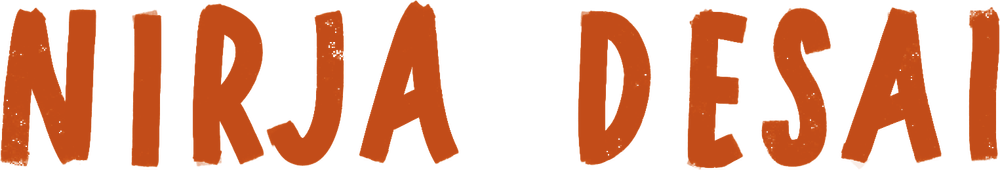Case study 2: Streamlining Military Applicant Processing
Redesigning the prescreen journey for Faster, Smarter Recruitment at USMEPCOM
Client: Department of Defense | United States Military Entrance Processing Command (USMEPCOM)
Role: UX Designer & Design Strategist
Skills: UX research · Workflow design · Wireframing · Prototyping · Stakeholder alignment · AI integration
Tools: Mural · Adobe XD · Figma · Adobe Illustrator
The Challenge
United States Military Entrance Processing Command (USMEPCOM) needed to process military applicants faster and more efficiently. Bottlenecks in the intake process were slowing down recruitment during the prescreen phase and causing delays in getting qualified candidates to training. The system involved multiple handoffs, redundancies, outdated tools, and a lack of visibility for key users across the workflow.
My Role
As the UX Designer, I led discovery, research, and design to uncover pain points and develop a streamlined solution. I collaborated closely with cross-functional teams, including data scientists building an AI-based tool, government stakeholders, and developers, to ensure that the design met both user needs and technical constraints.
UX Process & Methods
User interview screenshot
1. Discovery & Research
Conducted stakeholder interviews and journey mapping workshops with recruiters, processors, and administrators across the applicant lifecycle
Identified core user needs around status visibility, task prioritization, and decision-making bottlenecks
Mapped the as-is workflow and overlaid pain points to identify critical moments of friction
Used UX research methods including persona development, affinity mapping, and pain point analysis to synthesize insights and guide the design process
2. Ideation & Concept Design
Facilitated design thinking sessions to co-create initial concepts with users and SMEs
Generated low-fidelity wireframes to visualize how AI recommendations could surface key applicant insights
Proposed design solutions for a dashboard interface to centralize applicant data, track progress, and flag issues early
User work flow
4. Collaboration & Handoff
Worked alongside the data science team to integrate an AI tool that flagged high-priority applicants and predicted potential delays
Documented UX flows and design decisions for alignment and future updates
Coordinated with developers to ensure smooth handoff and implementation
3. Prototyping & Testing
Created interactive prototypes in Figma and Adobe XD for usability testing
Ran informal user testing sessions with stakeholders to validate workflows and screen layouts
Iterated on UI patterns to simplify the interface, reduce cognitive load, and improve data hierarchy
Outcome & Impact
Reduced applicant processing time by streamlining tasks and surfacing insights earlier in the pipeline
Improved recruiter and processor satisfaction by simplifying workflows and minimizing duplicate work
Provided a scalable design system for use across multiple MEPS (processing stations)
Helped the command align AI capabilities with real-world user needs, building trust in new technologies